Where can I find project ID in GitLab?
Asked 3 years ago
My GitLab contains all the code projects I need for my team to build software fast and deliver it to our clients as quickly as possible all on one platform. my projects all have different and unique projects IDs so that we know what we're working on at all times. Where on GitLab do I go to find my project IDs?
Carlo Morris
Wednesday, July 06, 2022
Every project on GitLab is associated with an auto-generated, unique ID which one can find using different methods. You can locate your project ID in the General Project Settings and through the API. GitLab has also released an upgrade regarding the project ID. With this update, users without Maintainer permissions can obtain the project ID on the Project Overview page.
Please follow our Community Guidelines
Related Articles

A Beginner’s Guide to Improving Document Management
Kelli Harris
May 24, 2022
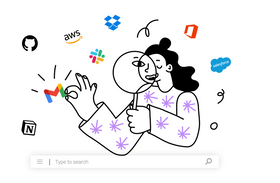
Why Your Engineering Team Needs a Multi-Platform Search Engine for Their Code Repository Tools
Itay Itzhaki
June 7, 2022

Internal vs. External Information Search: 3 Key Differences
Marcel Deer
February 22, 2023
Related Posts
Itay Itzhaki
7 Ways to Supercharge Your Intranet Search
Ashley Stander
What Is Secure Enterprise Search?
Can't find what you're looking for?