What are the steps taken when searching properties in HubSpot's Sales Hub?
Asked 3 years ago
I use HubSpot's sales software, Sales Hub. It has helped my team to eliminate friction and is the most powerful CRM platform I have ever come across. My only problem is I can't figure out how to search properties in Sales Hub. If anybody knows, please can you walk me through it? Thanks!
Kaiden Sparks
Wednesday, July 13, 2022
HubSpot is one of the most powerful CRM platforms, and searching for properties in this CRM platform is not rocket science. You only need to choose a proper term for the related searches. For instance, use the following terms to search for CRM records:
- Name of the record,
- Meeting and call logs,
- Associated tasks,
- Notes, and
- Email subject line.
Moreover, use the email address and phone number to search for contacts property. At the same time, use the company domain name to search for a company. If you get more than 10,000 records in your account, you'll have to use a custom filter for better results.
Please follow our Community Guidelines
Related Articles

Overcome the Dangers of Knowledge Hoarding in the Workplace
Marcel Deer
July 28, 2022
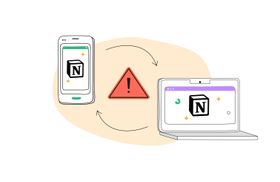
Notion Not Syncing Across Devices? 4 Ways to Fix It
Marcel Deer
March 24, 2023

Knowledge Management vs Information Management: 5 Key Differences
Marcel Deer
November 5, 2023
Related Posts
Ashley Stander
What Is Secure Enterprise Search?
Itay Itzhaki
7 Ways to Supercharge Your Intranet Search
Kelli Harris
What Is an Electronic Management System?
Can't find what you're looking for?