5 Key Intranet Search Engine Features to Improve Employee Productivity
Updated March 1, 2023
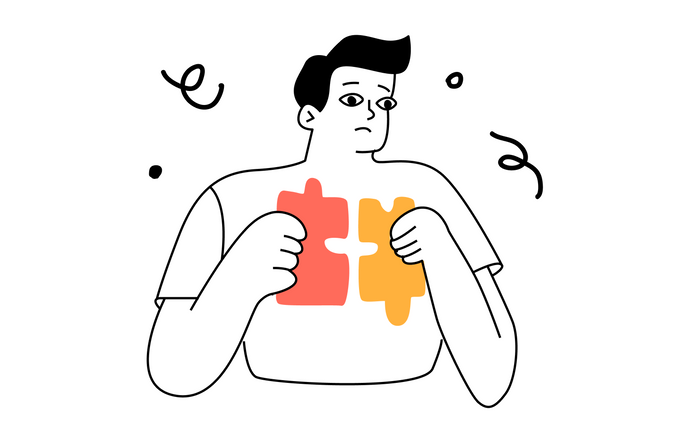
Collaboration and communication technologies are crucial in today’s digital workspaces. Intranets are powerful platforms that enable remote and hybrid teams to collaborate, communicate, and access information to perform their jobs effectively. However, one missing element in your internal knowledge base software could be hindering your organization's effectiveness: intranet search.
In fact, the intranet search can significantly enhance employee productivity. According to McKinsey and Company, connected employees can improve productivity by almost 25%. The same report also found that employees can spend up to 19% of their time just searching for information.
With the right intranet search engine, employees can easily search multiple data sources and applications to find the information they need, streamlining workflows and reducing distractions. They won't have to waste time switching between different applications or scrolling through seemingly endless data siloes.
To help you out, we'll highlight the key features an intranet search engine should have to optimize employee productivity and share tips on how to get your employees to use the intranet effectively.
Let’s dive in!
Multi-Tool Search Is Vital for Employee Productivity
As per a task management trends report, employees spend an average of only 2.24 hours a day on actual task work and are interrupted about 31 times a day. Constantly switching between apps is largely responsible for these interruptions, leading to errors and reduced productivity. This is especially true in today’s fast-paced work environment, where employees rely on multiple apps and tools to complete their tasks.
Even if your organization has an intranet platform, your employees still need to access other apps like Dropbox, Box, and Google Docs. If they're forced to search each app separately, it can lead to fragmented workdays and reduced productivity. This is where an enterprise search tool for cloud and on-prem data can come in handy.
To optimize employee productivity, it's crucial to provide them with multi-task search engine software that delivers relevant results from all the apps they use. By integrating them all into one intranet tool, enterprises can ensure minimal interruptions for employees when they're looking for the information they need.
By streamlining search processes and improving access to information by performing intranet indexing, you can create a more cohesive and productive work environment for your team.
Semantic and Contextual Search Brings the Human Element to Search Functionality
Sifting through the burgeoning amount of data and information that enterprises have can be overwhelming for employees. Their search experiences need to be intuitive and less time-consuming. And this is where semantic and contextual search enablement can be invaluable.
Semantic Search
A semantic search is a powerful tool that improves accuracy and relevance by considering the search terms' context and meaning. Users can find relevant information even if their search queries contain typos or errors. For instance, if a user types "SPW" instead of "SOW" in a search engine with semantic search functionality, the search engine can still deliver results with the correct keyword.
Contextual Search
Contextual search offers a personalized search experience by analyzing a user's search history and preferences. An intranet search engine powered by contextual search can provide relevant and customized search results. For instance, if you frequently search for "statement of work," a search engine can prioritize results related to statements of work that you've previously accessed.
These search capabilities can be used in tandem to create a more powerful search experience. In addition, intranet site search engines leveraging machine learning can help improve search results by analyzing metadata and user behavior, leading to better recommendations and more accurate search results.
Intranet Search Should be Inherently Secure and Adhere to Data Privacy Standards
For organizations handling sensitive data, enterprise search solutions must adhere to the ideals of data security and privacy. Since it acts as a bridge between users and the information they seek, secure enterprise search is not an option but a necessity.
Here are the key intranet security features that ensure it aligns with enterprise security and data privacy:
Access Control
Enterprise search solutions can be configured to ensure that only authorized users can access specific data. This ensures that search results displayed are relevant and only accessible to authorized users.
Encryption
Data in transit can be encoded with cryptography to ensure that unauthorized third parties cannot intercept sensitive data. With end-to-end encryption, data is encrypted at the point of origin and remains encrypted until it reaches its intended recipient.
Anonymization
Intranet search engines can be configured to anonymize search results to ensure that sensitive information is not exposed. This is particularly important when dealing with personal data.
Auditability
Enterprise search platforms can be configured to log all search queries and actions to provide a trail of accountability. This ensures that data access can be traced back to specific users, and any potential breaches can be quickly identified and resolved.
Compliance
To ensure compliance with regulations such as GDPR and SOC 2, intranet search engines must have technical and organizational measures in place, such as encryption, audibility, and policies, to ensure data privacy and security.
Intranet Search With Integration Across Business Apps Supports Collaborative Workflows
A business environment today relies on a multitude of applications and platforms that are essential to daily operations. An intranet search engine that integrates with various business applications provides a unified search experience, covering an organization's data and files. With such integration, employees can the intranet app to search for documents related to specific projects, with search results including files from various sources such as cloud storage, email, and project management tools.
Intranet search integration across business apps such as Slack, Jira, Notion, and other productivity and communication tools can significantly enhance collaborative workflows–by enabling searches related to ongoing conversations–and boost employee productivity. With a unified search experience, employees no longer need to waste time and effort manually searching through each application or tool. They can instead focus on collaborative efforts, ensuring that productivity is maximized.
Data Import Capabilities of Intranet Search Engines Allow Users to Retrieve Information From All Sources
The ability to import and integrate data from various sources is one of the key benefits of intranet search engines. Using data connectors and REST APIs, intranet search engines can easily integrate with different business applications.
Think apps, databases, and file-sharing platforms such as Dropbox, Box, and Google Drive; task management tools like Jira, Trello, and Asana; and note-taking and knowledge management platforms like Notion and Evernote. These examples barely scratch the surface with regard to the integrability of intranet search tools.
What are Data connectors?
Data connectors are pre-built integrations that enable a search engine to access and transform data from specific sources. They can handle data normalization and transformation, ensuring that the search engine can use the data effectively.
What are REST APIs?
REST APIs are a popular choice for data importation and integration, thanks to their easy-to-use protocols. These APIs allow different systems to communicate with each other over the internet, enabling the search engine to retrieve information from sources outside of the intranet. REST APIs are also scalable, can handle large volumes of data and requests, and can be used with various programming languages and frameworks.
By supporting data importation from diverse technology stacks and multiple data sources, intranet search engines can provide users with comprehensive access to information. This capability is particularly important for organizations with significant data volumes, where the ability to retrieve data quickly and easily is crucial to effective decision-making.
✶ Learn more about federated search
Get the Best Out of Your Intranet With Unleash’s Search App
In today's modern workplaces, intranet searches are essential tools that help employees find information quickly and efficiently, ultimately leading to increased productivity. However, not all intranet search tools are created equal, and it's important to choose one that offers advanced features such as semantic search, contextual search, and security measures to enhance your search experience.
If you're looking to improve your company's intranet search, consider Unleash's comprehensive solution. Our multi-tool search integrates with various business applications, making it easy to use and reducing the time employees spend switching between different apps throughout the day. Additionally, our customers have reported saving an average of 1.5–2 hours per week per user, resulting in a significant increase in productivity. For a team of 500, that means they could save between 750 and 1,000 employee hours weekly, allowing them to be more productive and engaged with their work.
Learn more about how Unleash can enhance your employee’s intranet search experience today.




