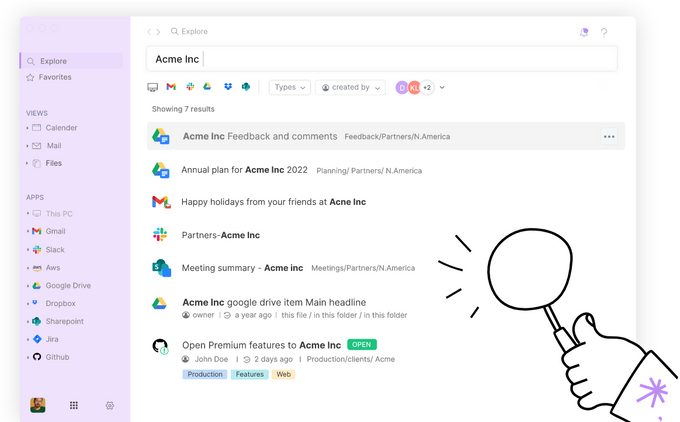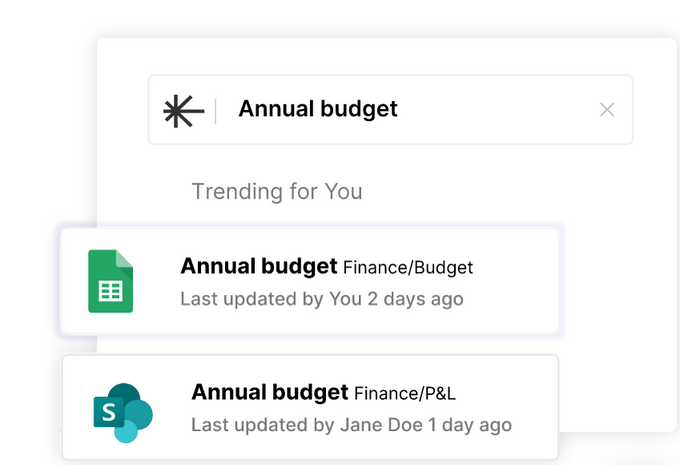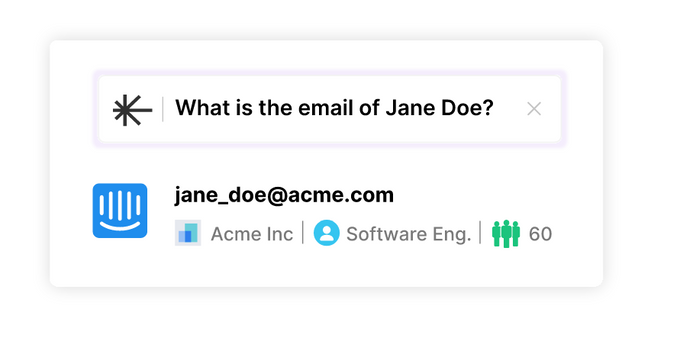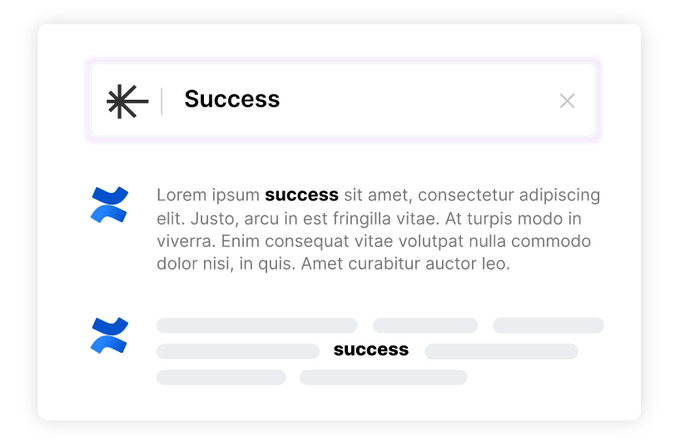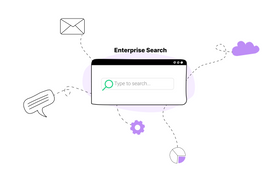Forget Organizing Files: Leverage Advanced Search Tools Instead
Published March 30, 2022.
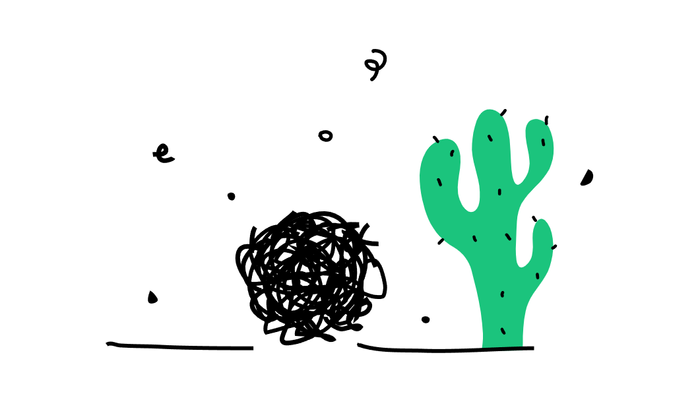
Organizing your work files in neatly labeled folders with a consistent naming convention is like eating a big bowl of salad for lunch every day.
Munching on dark, leafy greens is good for you, sure. But we're also human — we're stressed and busy and don't always choose the healthiest option. Not to mention that salads get pretty boring. So, we don't eat salads every day, nor do we immaculately organize our work files daily.
Learning how to organize files, the benefits of getting organized, and the basics of file management are important, but when you don’t have the time or capacity to follow these rules to a “T,” you might feel guilty. But constantly organizing your files is futile.
It’s time-consuming. Reorganizing work files could take a whole afternoon or even an entire week. And it’s a losing battle. To reap the benefits at an organizational level, you also need all your colleagues to also organize their work files.
Instead of engaging in the Sisyphean task of organizing and reorganizing files, lean on the power of search. With an advanced search tool, you can find anything, across all your workplace devices and applications, without the drudgery of organizing files manually.
Organizing Can’t Help You Find Work Files Across All Your Applications and Storage Platforms
Knowledge workers use dozens of applications and storage platforms to get work done. The more applications you use, the more do you need a multi-platform search tool. Even if your workplace had a great file organization system, you still need a search tool. Without search, you need to remember where files are saved across all your apps and platforms.
Today, businesses use an average of 88 different apps. Applications help teams to create specific workflows and navigate nuanced business use cases. But they also create information silos. This makes finding the information you need more difficult than necessary.
Unleash can help you find work files across all your applications and platforms. It integrates with over 35 applications, such as AWS, Basecamp, Confluence, Dropbox, Gmail, GitHub, and Slack. Unleash can also find work files across all your desktop, laptop, and phone devices. This can help remote and hybrid teams work better.
Organizing Can’t Help You Find Hidden Information in Layers of Communication and File Changes
Knowledge workers spend significant time gathering the information they need because they often need to sift through layers of communication and file changes. When information gaps occur, they also need to find related files that address these gaps.
Organizing your work files won’t help you find the related files. Neither can the default search feature on your computer or app. Unleash can help you locate related files across file changes and file formats.
For example, say ABC Inc. sends your team an email requesting more information to close the sales proposal. And Matt the manager may have translated the key points of that email into a Word document.
After making a few changes to this Word document, you publish it into a shareable PDF file proposal. Then you realize that the PDF file doesn’t talk about a few service-level agreements (SLAs) that ABC Inc. had requested. But this information is now lost among all the emails and different files. Matt is also on paternity leave for the next few weeks and won't be back in time before the proposal deadline.
Even the best file organization system can’t help you find the original email. If the files were well organized, you might have found the interim draft Word document in the same folder as the PDF. But you wouldn’t have been able to locate the missing email information unless you remembered that specific email or spent hours searching for it manually.
Your default system and application search features don’t offer multi-platform search. But Unleash can find related files across devices, applications, and platforms.
Organizing Can’t Give You Relevant Search Results to Contextual Search Queries
Unleash can go beyond what workplace organization can do. Its advanced search engine can help you find what’s most relevant to you. It can help you find answers to contextual search queries such as “what’s the email for X?” or “what’s Y’s designation?” which helps you find what you need even faster.
Unleash’s search engine automatically analyzes user behavior and preferences to deliver the most relevant information for each user. For example, searching for “annual budget” may show hundreds of search results. Unleash automatically sorts search results based on author, date, and recency of edits and helps you find the most recent annual budget created by your team.
Unleash acts like a virtual personal assistant. It helps you find answers to contextual search queries. It automatically pulls information from your CRM platform and databases and answers questions such as “what is Anne’s email?” or “what is Bob’s job title?”
Unleash Gives Your Remote and Hybrid Teams More Control
Information silos can hinder remote and hybrid teams from doing their best work. A multi-platform search tool can end information silos and improve collaboration.
Unleash can help teams find work documents without requiring them to manually organize work files. It can help users map keywords and documents that contain those keywords. This allows users to find relevant files, even when they don't know the file name or location.
It also helps your remote and hybrid teams gain more control over their workplace. And allows them to unleash their best work. “Unleash has saved me dozens of hours, by making big parts of my data and documents much more accessible, searchable, and usable for me. Everything is a keyboard shortcut away,” says Benyamin Dvoskin, the CEO of Ops Labs.