Internal vs. External Information Search: 3 Key Differences
Published February 22, 2023.
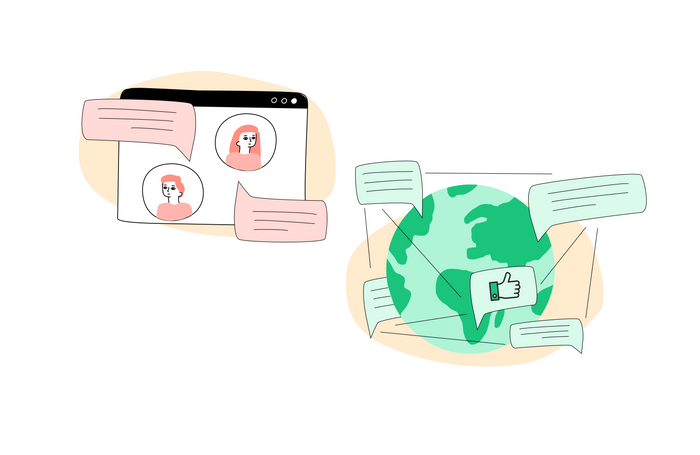
When customers are searching for information to help them solve a problem, they often turn to two different methods: internal and external information search. As a brand, it's crucial to understand these search functions in order to stand out and provide customers with the information they need during the information search stage of their journey.
Having a good search system can help customers easily find what they're looking for, whether they're conducting an internal or external search. Both types of search sessions are important for finding the right information and improving workflow. In fact, both internal and external search can improve productivity and overall business success.
Interestingly, there is one similarity between internal and external searches: the initial search is conducted within a single website. However, there are three key differences between internal and external information searches that brands must be aware of. Let's take a closer look at what these differences are.
Internal Search
Internal search is conducted within a single website or platform, and the search queries are submitted to the site service. Here are the key elements of an internal search:
- Conducted within a single website/platform - Search queries are submitted to the site service (one or more queries). For instance, Slack has a built-in search function that allows users to search for specific conversations, files, and mentions within the app. This type of internal search provides a faster and more efficient way to locate specific information, as users can search within the website or platform they are already using.
- Provides results that can only be found on one website - A person searching enters a search term and gets results from one website/platform. This ensures that the results are more relevant to what the user is looking for, as they are not distracted by irrelevant results from other websites. This also reduces the chance of encountering spam or fraudulent websites, as users are only searching within a trusted platform.
- Keeps users on your website/platform - A good site search function keeps users on the website. Without it, users or customers may navigate away from your website, often back to an external search engine, to find what they are looking for quickly and easily. This can lead to a loss of traffic and potential revenue.
✶ Want to make the most out of Slack? Learn how you can do that by integrating it with Unleash
External Search
When customers perform an external search, they are looking for information that is not readily available on a single website or platform. Here are the main characteristics of external searches:
- Conducted via a search engine - External searches are typically conducted using a general-purpose search engine like Google, Bing, or Yahoo. The user enters their search query into the search engine, which presents them with a list of websites that may contain the information they're looking for. This can include everything from news articles to product reviews to blog posts and more.
- Provides results from multiple websites - Unlike internal searches, which only provide results from a single website or platform, external searches provide results from multiple websites. This can be both an advantage and a disadvantage. On the one hand, it gives users more opportunities to find what they're looking for. On the other, it can be overwhelming to sort through so many results.
- Navigates users away from your website/platform - When users conduct an external search and find what they are looking for on another website, they may navigate away from your website or platform. This can be a disadvantage, especially if you are trying to keep users on your site. However, it's also an opportunity to reach potential customers who may not have otherwise discovered your business.
✶ Learn about: Federated vs. Enterprise Search
Find Your Way to Success
A good search function on a website or platform is essential for improving the user experience. Customers want a fast, easy-to-use search function to find what they are looking for quickly and efficiently. In a similar way, a good search function in software can improve internal communication, streamline workflows, and enhance project management.
However, even popular tools like Slack and Notion can suffer from poor search functionality, making work frustrating and time-consuming. That's why it's important to use an effective enterprise search engine like Unleash, which searches every folder and application to provide a streamlined and efficient experience.
With Unleash, users can improve team performance, making the search process simple and easy to use. So, whether you're looking for a file in Slack, searching for a specific task in Notion, or looking for any other kind of information, Unleash is the solution you need to boost your productivity and streamline your workflow.




