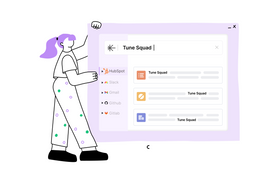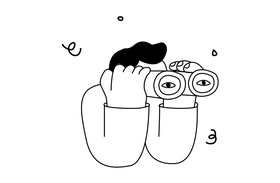5 Apache Solr Alternatives for Powerful & Advanced Search
Updated September 29, 2023

If you find yourself spending too much time searching for information, it may be a sign that your company's knowledge management system is not functioning properly.
The Apache Solr search engine is specifically designed for enterprises to simplify the process of finding information. Leading companies like Adobe, Netflix, eBay, and AOL are just a few examples of organizations that use Apache Solr for their search functions. It’s so popular that it accounts for a 25.91% market share in the enterprise search category.
Developers created this open-source search engine in Java back in 2004. Although popular, It focuses solely on on text-based searches and requires SolrCloud and Zookeeper for scalability.
A Quick Look at the Best Apache Solr Alternatives
Depending on your requirements, these Apache Solr alternatives can add value to your knowledge management strategy.
- Best overall software for powerful and advanced search: Unleash
- Best software for AI-powered workplace search: Glean
- Best software for quick integration: Slapdash
- Best software for fast navigation: Command E
- Best software for Organization: Workona
1. Unleash: Best Overall Software for Powerful & Advanced Search
- Price: Standard plans start at $5 and go up to $15, with custom pricing for the Enterprise package
- Efficacy: Easily search through every file, folder, and application in your organization's knowledge library.
- User Experience: Easy to use across departments and integrates with multiple company platforms
Unleash is an enterprise search software with many features in common with search platforms like Solr. It is one of the best Solr alternatives because of its ability to search every folder and application in the company library.
These comprehensive, AI-enhanced search results improve discoverability no matter the information.
Pros
- AI-enhanced search
- Collaboration hub
- Multi-layer security
Cons
- Subscription costs
- Limiter features for lower-priced plans
2. Glean: Best Software for AI-Powered Workplace Search
- Price: Quotes available on request
- Efficacy: Has natural language understanding capabilities to deliver relevant search results from across all company apps
- User Experience: Designed to boost workplace productivity
Glean is the top Solr competitor for workplace productivity. It helps you find information across all applications and secures sensitive data from unauthorized access.
Pros
- Uses deep learning models
- Delivers personalized results
- AI-suggested recommendations
Cons
- Clunky UI/UX
- Golinks must be manually created
3. Slapdash - Best Software for Quick Integration
- Price: Has a free version, and the paid version costs a monthly fee of $12 per active user
- Efficacy: Boasts features like speedy app integration, zero-latency calendars, and easy navigation
- User Experience: Offers users a fast, cloud-based search experience
Slapdash integrates with more than 20 enterprise apps, including Slack, Gmail, Github, and Asana. The low-latency search delivers quick results across all apps your organization uses
Pros
- Delivers fast results
- Simple, understandable UI
- Integrates various apps
Cons
- Browser-based
- Limited app integrations
4. Command E - Best Software for Fast Navigation
- Price: Has a free version and custom pricing on request
- Efficacy: Uses data encryption to protect privacy and delivers contextual results
- User experience: easily accessible through the desktop app and user-friendly, minimal design
Command E delivers fast search results. It works equally well on Mac and windows since it is a browser-based application. Command E allows you to quickly find and launch relevant documents.
Pros
- Uses cloud storage
- Securely encrypts data
- High-speed search
Cons
- Only supports English queries
- Lacks organizational features
5. Workona - Best Software for Organization
- Price: Individual Pro Plan at $7 per month and Enterprise Team Plan at $8 monthly for each active user
- Efficacy: Creates dedicated workspaces for employees engaged in fast-moving, dynamic projects
- User Experience: Improves collaboration by bringing together all apps currently in use on a project
If you often work with multiple tabs and apps and struggle to keep your projects organized, Workona is the perfect solution for you. With its Spaces feature, you can easily combine all the tabs, documents, and links required for a specific task.
This is especially useful if your team is working on the cloud, as it allows you to gather information from various sources and bring it into one cohesive space.
Pros
- Organize multiple tabs efficiently
- Browser, Google Drive and cloud integration
- Scales across departments
Cons
- Doesn't use tags in search queries
- No preview feature for results
Boost Your Productivity with Enterprise Search
Your enterprise search solution must be easy to use for all employees. Unleash is a user-friendly software with a simple design that removes the need for technical expertise. Adopting it can improve your knowledge management strategy and alleviate concerns.