How do I link two Jira instances?
Asked 3 years ago
Hi, I'm currently running Jira on two different URLs, and I want to share data between the two different sites. How do I link the two together?
Liam Lewis
Sunday, March 27, 2022
You can't link the two Jira instances directly. You need a third-party app for this purpose. The recommended apps are Exalate and Backbone. To connect them using Exalate, follow these steps:
- Install Exalate on both instances.
- In one of your Jira Instances, open the App Menu. Now click Exalate and tap Connections.
- Enter the URL of another instance and click Initiate.
- You will find an invitation code. Save it for later.
- On the other instance, click 'Accept the invitation' and enter the code.
- You can further configure the options to share data.
Please follow our Community Guidelines
Related Articles

Forget Organizing Files: Leverage Advanced Search Tools Instead
Roy Shaked
March 30, 2022
![The Future of Search: Machine Learning and Personalization [2023]](https://entail-assets.com/unleash/fit-in/280x280/The_Future_of_Search__Machine_Learning_and_Personalization-1684134874763.png)
The Future of Search: Machine Learning and Personalization [2023]
Marcel Deer
May 15, 2023
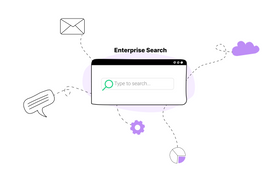
The Role of Enterprise Search in Successful Knowledge Management
Marcel Deer
June 29, 2023
Related Posts
Answers
Marcel Deer
Can AI Process Unstructured Data?
Can't find what you're looking for?