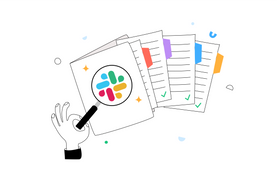Intranet vs. Extranet: 3 Differences & Similarities (+Examples)
Updated February 24, 2023.
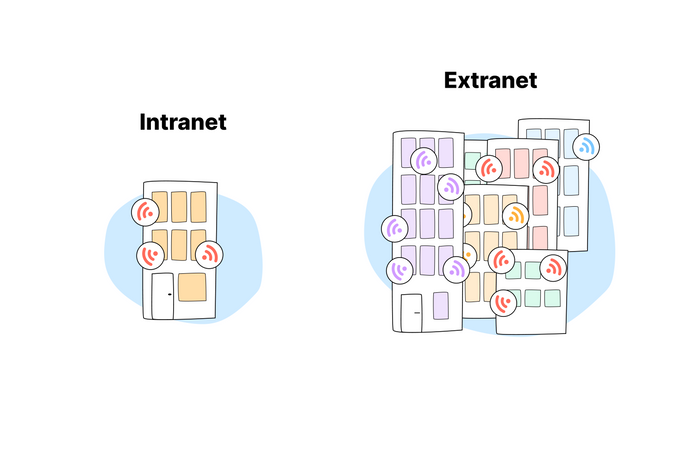
Intranets and extranets are both widely used forms of networks, but they differ in many ways.
Intranets and extranets are both private networks, but they differ in significant ways. An intranet is a private local network that enables employees within an organization to create content, communicate, and collaborate. On the other hand, an extranet is a controlled access private network that provides authorized customers, vendors, and partners access to certain parts of the internal network. Both types of networks offer substantial benefits to organizations, such as cost-efficiency, ease of communication, collaboration, and enhanced security.
Understanding the key differences between intranets and extranets is crucial when developing your business network. They will determine the kind of data you can share and the use cases you can get out of the setup.
3 Differences Between Intranet and Extranet
There are three primary differences between intranets and extranets. Let's look at three key aspects of both networks:
Intranet
- Usage - Intranet is used primarily for internal employee communication within an organization. It is a locked private network that is used by organization employees and internal company departments. Intranet offers a platform for employees to access resources, collaborate with colleagues, and share documents with one another.
- Security - Intranet provides high security because it is a private network that can only be accessed by authorized personnel. It offers a secure platform to store sensitive information and data that should not be accessible to anyone outside the organization.
- Ownership - Intranet is owned by a single organization, and it is managed and controlled by the company's IT department. The company can determine who has access to the network and what level of access they are granted.
Extranet
- Usage - Extranet is a private network that is accessible to third parties. It is used by suppliers, customers, and business partners for checking the status of orders, accessing data, and sending emails. Extranet offers a secure platform for external communication.
- Security - Extranet has a medium security level and generally uses a VPN for secured communication over the internet. This provides an additional layer of security to prevent unauthorized access and data breaches.
- Ownership - Extranet can be owned by a single organization or multiple organizations. In some cases, two or more companies may share an extranet to improve collaboration and communication. It is managed and controlled by the organizations that use it, and they determine who has access to the network and what level of access they are granted.
3 Similarities Between Intranet and Extranet
Intranet and extranet share some similarities despite their differences in usage, security, and ownership. These similarities help organizations improve their communication and collaboration, among other benefits.
Boost productivity - Both intranet and extranet aim to increase productivity by streamlining information access. Extranet provides specific groups access to particular information, allowing everyone to have access to the same data, reducing errors. Meanwhile, intranet creates a transparent company culture, encouraging employees to share their ideas and opinions. This fosters collaboration and can contribute to an overall boost in productivity. Employees can also search through intranet content, making it a central tool for information sharing.
Streamline information sharing - Intranet and extranet facilitate the sharing of time-sensitive information. Extranet can provide access to critical data for specific business partners, such as price lists, flash sales, and rush orders. This allows key players to access relevant information and react quickly to changing circumstances. Intranet, on the other hand, offers transparency and provides employees with a centralized tool for information access. It also allows for easier sharing of ideas and opinions, leading to more efficient information sharing.
Improve collaboration - Intranet and extranet promote better collaboration within and outside the organization. Extranet is ideal for exchanging large volumes of data between business partners and for monitoring issues, while intranet connects employees across multiple locations, including those working from home. This level of connectivity helps employees work together more effectively, leading to improved collaboration and better outcomes.
Examples of Intranets and Extranets
Intranets and extranets have many applications across different industries and business lines. Here are some examples of how they are used:
Examples of Intranets
The use cases of intranets vary greatly depending on a company's industry or line of business. For example:
General Company Intranet - The most common use of intranets is as a single "hub" where employees can access all the tools they need via one dashboard. Features typically include online chat, a document library per department, a calendar and scheduling tool for meetings and events, and a project management module.
Human Resources Intranet - An HR intranet can be a hub where employees access leave forms, expense forms, performance appraisal templates, complaint forms, and more.
HR departments can also store important documents related to employee onboarding, such as guides for new employees, orientation materials, and other essential documents.
IT Department Intranet - Intranets for IT departments can cut down on unnecessary bureaucracy and paperwork, allowing employees to access all the information they need, basic troubleshooting guides, help desk tickets, and more.
Examples of Extranets
Extranets can be used for any shared purpose between a company and its clients or partners. Examples of extranet applications include:
Supplier Hubs - Having access to their customers’ extranet can be immensely beneficial for suppliers, so they keep track of their products, estimate when a new order is needed before they run out, monitor previous orders, and maintain ideal stock levels.
Customer Order History - Retailers can access order histories via the extranet and gather data on stock movement. They can also access the quantities of past orders, how often they repurchase, and the like.
Customer Support Portal - A customer support portal is a great way to provide better service. Customers can access all their information on one platform and get technical support when needed.
Improve Your Intranet Search
Searching for information on an intranet can be a tedious process, especially if the search function is not optimized. A poorly designed search can lead to frustration, wasted time, and a decrease in productivity. Fortunately, there are ways to improve your intranet search to make it more efficient and user-friendly.
One effective solution is to streamline your intranet search with an enterprise search engine. This type of tool makes it easy for employees to find what they need by providing a unified search experience that searches across all relevant sources of information. Doing so saves employees time and enables them to access the information they need, ultimately increasing productivity.
If you're looking for a solution to improve your intranet search, Unleash is an option worth considering. Its intuitive interface and advanced search capabilities can help you streamline your intranet search, improve team performance, and simplify knowledge management. With Unleash, you can quickly and easily find the information you need, without wasting valuable time searching through pages of results.
Enhancing Your Network with Intranet and Extranet
Intranets and extranets are powerful tools for managing internal and external elements of your business. They offer many benefits, such as secure and efficient communication, streamlined information sharing, and improved collaboration. However, they can only serve their purpose if they are correctly implemented. To organize data, maximize efficiency, and provide a seamless user experience, pay attention to the architecture and design of your system.
With the right strategy, you can ensure all data is easily accessible and secure. Optimizing your search capabilities with advanced solutions like Unleash can also streamline operations and boost employee productivity.