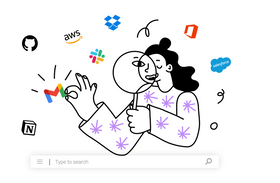Notion: 5 Essential Workflow Automations to Set Up
Updated November 29, 2022.

Do you spend a lot of time on mundane tasks like emailing, sending out reports, and scheduling meetings? If so, you should take opportunities to increase productivity and streamline workflows. An API (Application Programming Interface) allows teams to use information freely across various productivity apps, databases, and management tools without having to copy and paste everything. This article will explore five automations you can easily set up with Notion API to make your workflow more efficient.
* Notion Search sucks: see the reason why and ways to better it
What Is the Notion API?
Notion API is a set of tools and instructions developers can use to write code to communicate with Notion. Although there will likely be custom integrations from familiar productivity apps such as Slack, AirTable, and Asana in the future, for now, these apps can be connected with the Notion API using third-party apps like Zapier and Automate.io.
These apps connect numerous APIs for various, so you can use these tools to integrate even between two apps with no pre-defined integration.
Essentially, the Notion API allows you to seamlessly pull and push information to and from different apps, as well as automate actions with Notion. You'll be able to create custom internal integrations, collaborate more effectively with team members, and organize your data better.
Why You Should Use Databases Instead of Standalone Pages
Notion's Database feature is hands-down the most helpful tool it offers. You can create databases within your Notion workspace to store any type of data, from text and numbers to file attachments and more. Databases give you the ability to create:
- Calendars
- Task managers (such as Ultimate Tasks)
- CRMs
- Note-taking systems
- Custom dashboards for sales and performance data, and much more.
Working with databases opens a world of possibilities for automating and streamlining your workflow, making it easier to access, analyze, and manage information.
While standalone pages can be useful for certain types of data, databases are the more efficient option for most use cases. While standalone pages often require manual updates when data changes or new records are added, databases allow you to set up automatic triggers to update records as you add new ones.
Notion's database feature makes it easy to track sales performance, manage customer data, or create custom dashboards—everything you need in one place.
Let's take a look at some tasks you can automate with the Notion API:
1. Stay in Touch With Your Team
With the Notion API, you can easily create workflows to notify team members when a new record is added or updated on your database. For example, you can use the Notion API to notify sales reps whenever a lead signs up for your service. You build integrations with tools like Jira, Slack, or Trello to automatically update your team on project status or new tasks.
In addition, Notion’s Databases make it easy to create custom reports and visualizations of your data, giving you a clear view of how your team is performing. You can also easily share information with other users and integrate data from third-party tools such as Outlook, Google Sheets, Google Calendar, and more.
* Slack Search sucks: see why that is and how you can improve it
2. Automate Emails
The Notion API allows you to connect to popular email platforms like Gmail and Outlook. Using this integration, you can create workflows that automatically send out emails triggered by events in your database.
For example, you can set up a workflow that sends an email to your team each time a new update is added to Gmail. Once you're finished setting up the automation, tasks forwarded to a specific email address will appear in your Notion Task Manager Database.
* Having trouble with Gmail Search? Take a look at some quick fixes
3. Schedule Recurring Tasks
Notion API allows users to add recurring tasks to Notion. In addition to triggering automation based on information flowing into an app, Zapier and Automate.io will enable you to set up a recurring task in Notion by setting a Schedule trigger.
Notion will then create the corresponding task, such as a meeting or event, based on your desired schedule (weekly, monthly, yearly, etc.). You can also integrate Notion with Google Calendar to create a seamlessly organized schedule for your team.
4. Create and Track Online Forms
You can use Notion API to create custom web forms and collect data from customers or leads. With this integration, you can push information collected in your Notion database into other platforms like Google Sheets, MailChimp campaigns, or external databases.
For instance, you can create a survey form on your website that automatically populates a Google Sheet with information from your customers and send out email campaigns to leads based on the data stored in your Notion CRM database.
5. Document Valuable Information
In addition to automating everyday tasks, Notion API can also help you track and document important information and improve document management. You can use the API to generate records for data related to projects, clients, or sales opportunities.
Notion's database feature makes storing information on any topic easy: tracking customer data, managing sales leads, or documenting team performance. Combining it with an enterprise-grade search tool like Unleash, you can create a central hub for your data and prevent information silos.
How Notion Can Increase Your Productivity
Notion API is a powerful tool for automating your workflow and managing important data. Whether you're looking to improve team communication, automate repetitive tasks, or collect valuable customer information, the Notion API can help you reach your goal and achieve higher productivity.
*To really turn your Notion into a productivity powerhouse, integrate it with Unleash's Search App for Notion that gets results in seconds.