How to Integrate Asana With Confluence
Updated May 10, 2023
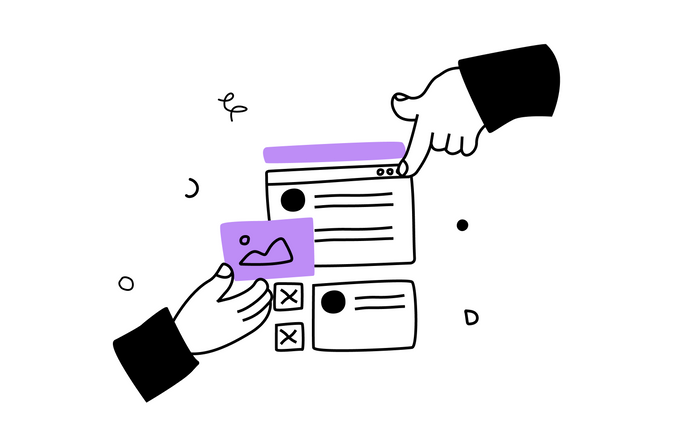
Asana is an application that enables team collaboration for projects of all sizes. It has a user-friendly interface and allows team members to track tasks, deadlines, and progress. Asana also integrates with other applications, such as Google Drive and Dropbox—making it a versatile project management tool.
On the other hand, Confluence is an application that enables users to collaborate on projects and helps improve document sharing. It provides a central location for organizing files and information and allows users to share ideas and work together on projects. Confluence is used by businesses and organizations of all sizes to improve communication and collaboration.
The Differences Between Asana and Confluence
Asana and Confluence are both project management tools, but they have different features. Asana is designed for team communication and collaboration, while Confluence is designed for creating and publishing content. Understanding the pros and cons of Asana vs. Confluence will make project management much more convenient.
Asana has a simple, clean interface that makes it easy to create and manage tasks. You can create projects and assign tasks to team members, then track the progress of the project. Asana also includes a chat function that allows team members to communicate directly with each other. An intranet search tool delivers quicker results from Asana thanks to its AI-powered search.
When Asana’s search feature doesn’t work, use a tool like Unleash to boost productivity.
Confluence is more complex than Asana, but it offers more features. Confluence can be thought of as a type of knowledge management tool, allowing users to store and share information quickly and easily. In addition to task management, you can use Confluence Search to create wikis, blogs, and other types of content—read our guide to improving Confluence search with Unleash for a detailed rundown. You can also add images and videos while collaborating with other document users. Learn more about improving document management here. Start using a powerful intranet search tool to get the most utility out of the Confluence knowledge management software.
Fortunately, you can overcome the problem of Confluence searches not working with Unleash.
If you’re looking for intranet search tools, look at our post on key intranet search features. This will prevent information silos from hampering productivity within your organization. You should also consider integrating your cross-platform communication channels with the aid of tools like Slack and Teams.
How to Set Up an Asana-Confluence Integration
Before you begin your Asana-Confluence integration for project management, you need to ensure that the following prerequisites are met:
- You have an Asana account
- You have a Confluence account
- An existing Asana Task or Project is open and current
Once these requirements are fulfilled, follow these steps to set up the app integration between Confluence and Asana:
- Using the Atlassian homepage, sign in to your Confluence account.
- Once you land on the Confluence dashboard’s homepage, from the top menu, select the “Apps” dropdown menu and click on “Find new apps”.
- From the “Find new apps” panel, search “Asana for Confluence” and select it. Using the built-in Confluence App Manager, this will install the Asana for Confluence app.
- Once this process is completed, you’ll need to start a Confluence Page. To do this, enter the “Edit Mode” and choose between either the “Asana Live Leak” or “Embedded Asana Project” macro.
- From here, copy the Asana Live Leak link and, in the macro editor, paste it into your Asana Task and then close the dialogue box.
- Next, it’s time to head over to Asana. Once you're on their website, log into your account and do the required Asana Task.
- Asana will then ask you to approve the Confluence integration. Do this by clicking “Accept”.
Nice work! You’ve successfully integrated Asana and Confluence! Aside from Asana and Confluence, another great way to manage documents is through the use of a multi-tool search.
Benefits of Integrating Asana With Confluence
Asana and Confluence are both great tools for managing projects and tasks, but when used separately, their capabilities are limited. When integrated, however, the two can work together to create a more seamless electronic management system for users.
One of the benefits of integrating Asana with Confluence is that it gives team members a more holistic view of their projects. In Asana, tasks can be assigned to specific team members and tracked by the due date. In Confluence, on the other hand, pages can be created to document project progress, track milestones, and provide detailed instructions on how to complete certain tasks. When these tools are used together, team members have a one-stop shop for all their project information.
Additionally, integrating Asana with Confluence can provide other benefits for your team:
Better Task Management
Asana can be used to track tasks and projects, while Confluence can be used to document the work that is being done. Task management is made simpler when knowledge management is prioritized. Integrating Asana and Confluence helps team members develop a clear understanding of the tasks that need to be completed and the status of those tasks.
Better Checklist Management
Asana can be used to create and manage checklists, which can then be embedded in Confluence pages. This allows team members to easily access Asana checklists without switching applications when working on a project.
Better Agenda Management
Asana meeting agendas are a powerful feature to make collaboration smoother. This feature can be used to manage meeting agendas and minutes. These can then be embedded in Confluence pages so everyone on the team can access them.
Aside from Asana and Confluence, another great way to manage documents is through a multi-tool search.
Unleash the Best of All Worlds
Businesses sometimes tend to rely on freely available online tools, like Dropbox or Google Drive. While convenient, these free services (and even their paid versions) have drawbacks. Their search features can be slow or unresponsive at times. To ensure productivity for your team is maintained, you need a robust intranet search tool that delivers results quickly. The Asana-Google Drive integration and Asana-Dropbox integration can be accomplished with a tool like Unleash.





