Is there a way to convert a channel name into a usable link when searching Slack?
Asked 2 years ago
I've been transferred to a different department and would like to onboard with my new project. I've been using the "in" modifier to narrow down my results, but I'm still getting results from other departments. I want to limit my results to the new channel I am working from. Can I turn a channel name into a usable link to share with future members when onboarding?
Abeeha Qasmi
Sunday, December 18, 2022
The best way to integrate channel links in conversations is through hashtag referencing. You can use the following link format to convert a channel name into a usable Slack link: #channelname
Moreover, to get the Slack URL for your channel, head over to your workspace name. Here, you will find your URL right below the workspace name.
Please follow our Community Guidelines
Related Articles
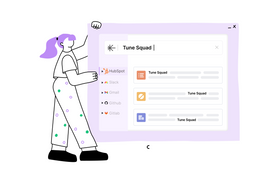
Slack Search Sucks: Here’s Why (And 5 Tips to Help You Find What You Need)
Noam Limor
May 17, 2023

Knowledge Management and How to Use It
Brody Hall
April 11, 2023

Role AI Plays in Enhancing Search Efficiency
Marcel Deer
November 5, 2023
Related Posts
Can't find what you're looking for?